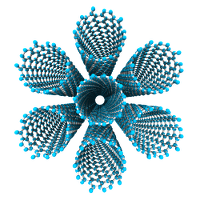Getting started¶
scikit-nano¶
scikit-nano is a python toolkit for generating and analyzing nanostructure data.
scikit-nano can generate structure data (i.e., atomic coordinates) for the following classes of nanostructures:
Fullerenes
Graphene
- N-layer graphene
- Bilayer graphene with more fine control over relative layer orientation, including relative rotation and stacking arrangements.
Nanotubes
- Single-walled nanotubes (SWNTs)
- SWNT bundles
- Multi-walled nanotubes (MWNTs)
- MWNT bundles
The following structure data formats are supported:
- xyz
- LAMMPS data (limited support for full format spec.)
- LAMMPS dump (limited support for full format spec.)
Extending input/output capabilities with more structure data formats such as pdb, json, zmatrix, etc. is queued for development
Secondary to its structure generating functions are its structure analysis tools including:
- defect/vacancy structure analysis
- nearest-neighbor analysis
- POAV analysis
Important links¶
- Documentation: http://scikit-nano.org/doc
- Source code repo: https://github.com/androomerrill/scikit-nano
- Download releases: https://github.com/androomerrill/scikit-nano/releases
- Issue tracker: https://github.com/androomerrill/scikit-nano/issues
- PyPI page: https://pypi.python.org/pypi/scikit-nano
Dependencies¶
Installation¶
You can install the latest stable release from the Python Package Index using pip:
> pip install scikit-nano
Alternatively you can download a source code tarball from http://pypi.python.org/pypi/scikit-nano or clone the source code from the github repo using git:
> git clone https://github.com/androomerrill/scikit-nano.git
cd into the source code directory and run:
> python setup.py install
These commands will probabily fail if you don’t have admin privileges. In that case, try installing to the user base directory. Using pip:
> pip install --user scikit-nano
Or from source:
> python setup.py install --user